Have you ever visited a new place and felt the awkwardness of trying to figure everything out? Have you ever experienced this when visiting a church? You’re not alone.
A few months ago, my wife and I visited a church while we were on vacation and got a true first-time guest experience. We are both introverts at heart and are used to spending our Sundays working in an environment where we know everything. It was a big change to walk into a church where we had to start fresh. It was an eye-opening experience for me. I work in ministry every day, yet I was still uncomfortable in this new environment where I was left with a lot of unknowns. I didn’t really know how this church did church and that was weird for me.
This left me with the question – How can we use media to better accommodate EVERY person in our church? In other words, what can we do to make church easier and avoid the awkwardness of unknowns? I quickly realized that this would have to go beyond our first-time guests. We must do everything that we can to make church easy for both the regular attendee and the newcomer, the young and the old, the churched and the unchurched, and everyone in-between.
Here are 10 media tips to make Sunday morning just a little more simple for the vast variety of people that may walk into your church:
1. Use Announcement Slides For General Service Info
Include what classes are available for children, other service times, what to do with connect cards, and how to get more information on anything. Assume your audience knows nothing.
2. Test Your Font Sizes From The Back Row
Judging from the back of the room will give you some valuable insight on how your audience views your media. Get the opinions of varying ages of attendees so that you can be confident that your content is visible to all. If screen space becomes an issue, try using a narrow font.
3. Project All Scripture That’s Read From The Stage
When worship leaders and pastors quote various verses throughout the service, be sure to make this available to everyone through your screen. This will require planning, but makes things much easier for those without Bibles or when there’s a lot of Scripture to cover quickly.
4. Display Key Bible References During Pre-Service
Give your audience a heads up by including your main Scripture in your pre-service slides. This will allow people plenty of time to locate the verse and be ready for the sermon. Also, avoid abbreviations of Bible book names to avoid confusion.
5. Project Lyrics Before They’re Sung
Give your audience a couple seconds to digest lyrics before they sing them. Be quick between slides and set your transition fade to zero if necessary. This will require that your computer operator knows the songs thoroughly so that they can be confident in their clicks.
6. Use Colors That Make Content Easy To See
Use white text over dark backgrounds and black text over light backgrounds. Experiment with your projector to see what colors make content stand out most. Drop shadows and outlines can also be a big help for making text more visible. Keep in mind that reading from your screen should come naturally—not require a lot of effort.
7. Display Sermon Slides Long Enough For Note-Taking
Nothing is more frustrating when you’re jotting down a quote or Scripture during a sermon than the slide changing. Help your audience out by giving them a little extra time. Also, displaying short, “tweet-able” points from the sermon can help people retain the information.
8. Display Page Numbers From Provided Bibles
If you have Bibles available in your seats, include a page number on the screen along with your reference to make it easier to find for beginners. This may sound unnecessary if you’ve been reading the Bible for years, but for someone new, it can take away a lot of pressure.
9. Give Helpful Instructions On The Screen
Avoid opportunities for your audience to wonder what they’re supposed to do. Offer tips such as to remain seated during a transition, what to do with communion elements, or how to give during the offering.
10. Provide Additional Sermon Resources
Displaying a post-service slide with further reading or uploading other resources to the church website can be a big help. Also, providing an online terminal for follow-up questions about the sermon can be beneficial.
Each of these tips are relatively simple, but can make a big difference for the people in your pews. Go further by examining your audience during services and asking how you could make things easier for them. By eliminating silly distractions, you can create an environment where they can focus more on Christ.
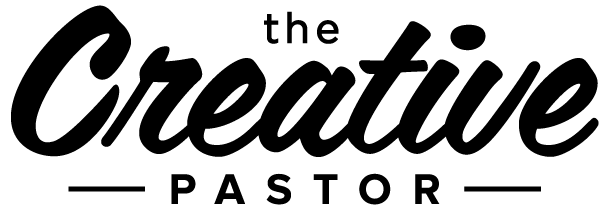




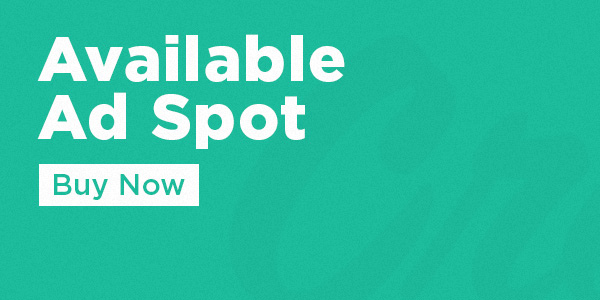






Really love your articles!
I glean something (or often, MORE than one something) from each of them. I am a pastor’s wife who is in charge of all media (sermon slides, video editing/selection, lyrics, etc,) and am also keyboardist and vocalist on worship team; your ideas help me in so many of ministry areas. I appreciate you taking the time to share.
#10 struck a chord with me. We’ll often loop announcements post-service, incorporating scriptures from the sermon could work really well in there.
Great advice! Thank you so much! 3 years later – first time reading it and getting acquainted with our new TV projectors. Awesome help!