Displaying the lyrics of your worship songs by using a projection screen, TV, or LED panels is vital for audience participation in your church services. It’s particularly important for newcomers who are less likely to know the songs that your worship team is leading. Because of this, it’s critical that we do our best to create slides that are easy to follow and look great, too.
Whether you’re new to church production or a seasoned pro, here are 10 important tips to keep in mind when projecting lyrics for your faith community:
1. Display Lyrics Whenever You Want People To Sing Along
Wondering whether or not to display the words to worship songs, choir specials, or solo performances? A general rule of thumb is to provide lyrics to any song that you want your audience to sing along to. Some music in services may not require lyric slides, but most do.

2. Provide The Words To Every Part of the Song
For your congregation to be able to sing along properly, be sure to include every part of the lyrics that will be sung from the stage in your slides. It can be helpful for the operator to place these slides in order as they’ll be used. (Preparation is key for this to be successful.)
3. Choose A Font That’s Easy To Read
Sans serif fonts are by far the easiest typefaces to read for worship projection. They look clean and neat on your slides, plus they are what many people are used to seeing on screens. I personally recommend CMG Sans, which was specially designed to look great in church environments. You can see it used in all of the examples throughout this post. It’s available to download and use in your church for free.

4. Make Your Font Size Large Enough For The Whole Room
While you don’t want your slides to be completely consumed by text, it is important that the words are visible. A good rule of thumb is to have your text be clearly legible from every seat in the room. Don’t be afraid to use less lyrics per slide if necessary for larger text.
5. Use Dark Backgrounds Behind Your Text
Since white text is the standard look for projected lyrics, using dark backgrounds is best for visibility, and looks awesome, too! Even with a shadow behind your words, it’s recommended to avoid light-colored backgrounds altogether.

6. Use 1-2 Backgrounds For Each Song
While some churches choose to use one background for the entire duration of a service, using different imagery for each song can complement the change in music. Using one background per song is today’s standard, however, another option is to change to a second background in the big moments of a musical piece.
7. Use Backgrounds That Match The Song’s Tempo
Just as important as choosing a background for your lyric slides that looks good is choosing one that matches the speed of the song. For example, you wouldn’t want a slow, reflective song to be interrupted by fast, exciting movements in a background. Match the tempo of the song as closely as you can.

8. Break Lyrics Up Into Bite-Size Pieces
It can be tempting to squeeze a lot of lyrics onto a slide to make it easier for the operator to keep up. Unfortunately, large sets of text make it difficult for your audience to jump in and can ultimately cause more damage than good. Stick to 1-2 lines of text per slide and think of 4 lines as your max.
9. Display Each Lyric Slide Just Before It Is Sung
Lyrics should be displayed just before they’re sung so that audience members have enough time to comprehend the next line. It can be helpful to transition to your next slide while your congregation is singing the last word of the current slide. This small change in timing makes a huge difference in crowd participation.

10. Follow The Worship Leader As Needed
It’s important to be flexible when displaying your song lyrics. Worship leaders should have the freedom to move around in the song or repeat certain parts differently than the original version. Do everything you can to plan ahead for your worship time, but be prepared to make changes on the fly as needed.
Like These Looks?
All of the backgrounds we’ve used in these worship slide examples were provided by Church Motion Graphics, the parent company of The Creative Pastor. Still and motion versions of this specific pack can be downloaded here, plus there are matching motion titles, countdowns, and more.
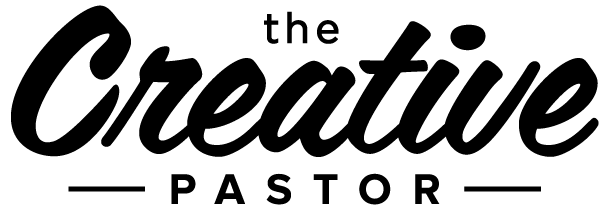




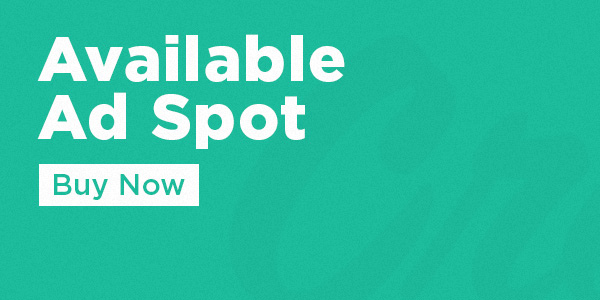






I am bored using the lower third for our services, but that is how it is. I have been creating the presentations lyrics/sermons for over 10 years and have totally enjoyed being creative every week as I prepare them. However, since LIVE streaming (thank you COVID) all I do is set up the lyrics and sermon notes in lower third text boxes. No creativity required. Someone else at the church is awesome creating the announcement slides, so I very seldom do those. Sorry, I’m whining and I will continue with what I do, I consider my ministry as a gift from God. I manage the website and church app so I guess I will save my creative juices for that.
I see some churches who are using motion backgrounds in the lower thirds with their worship lyrics. Maybe that’s an option for you to get more creative!
I’m very interested in learning to do this for our small group home we have, but im not at all savey on how to do this. I’m willing to purchase what ever I need to be able to have worship services in our home. Any and all help will be greatly appreciated thank you
I am a novice at this. Very small church but need to use this for music ministry since we lost our musician. N announcements. I want something simple…low budget…can you point me in the right direction…advice?