For Sunday morning sermons, there’s no doubt that displaying the pastor’s key points and scriptures on your screen helps the congregation to follow along. However, your ability to present this content in a way that looks clean and organized will ultimately decide whether it’s beneficial to the message or just plain distracting. I’ve seen countless churches with the capability to display presentations, but who struggle to make it look good. Because of this, I’ve created these simple, easy-to-use sermon slide templates for Keynote, PowerPoint, and ProPresenter. They are fully customizable, so you could easily use these multiple times with just a few adjustments. It’s super easy to change colors, backgrounds, and plug in your content.
Quick Tip: For my normal workflow, I typically prepare my sermon slides in Keynote, export as JPEG images, and then import into ProPresenter. This gives features like various shapes and masking (such as the photo slide), and also keeps continuity when using multiple computers.
Download them for free here and tell us what you think!
Keynote • PowerPoint • ProPresenter
You will need to download these free fonts for these templates to function properly:
League Gothic and Open Sans
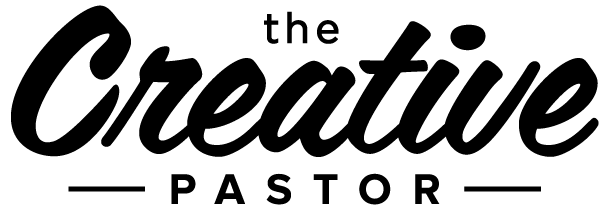

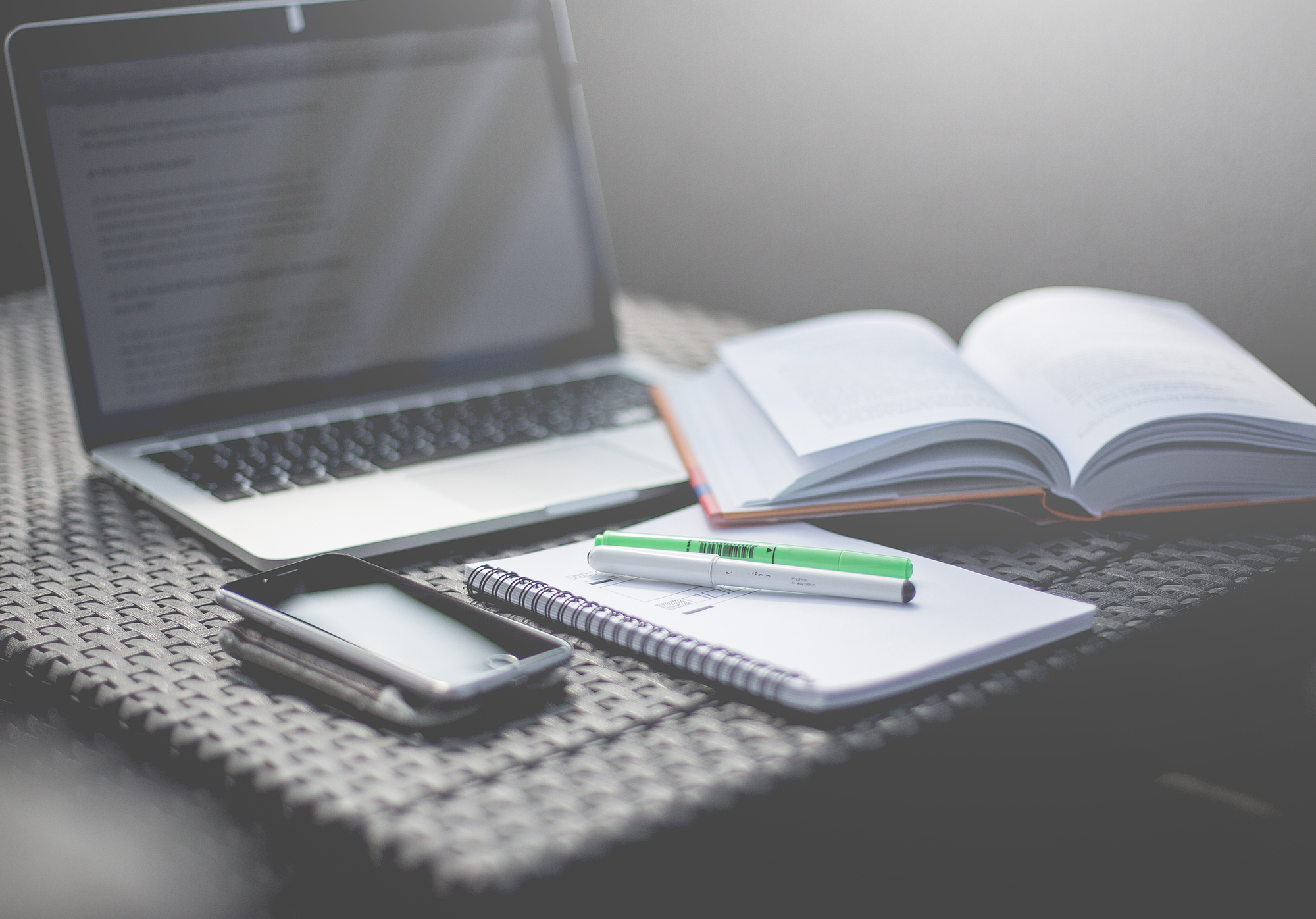

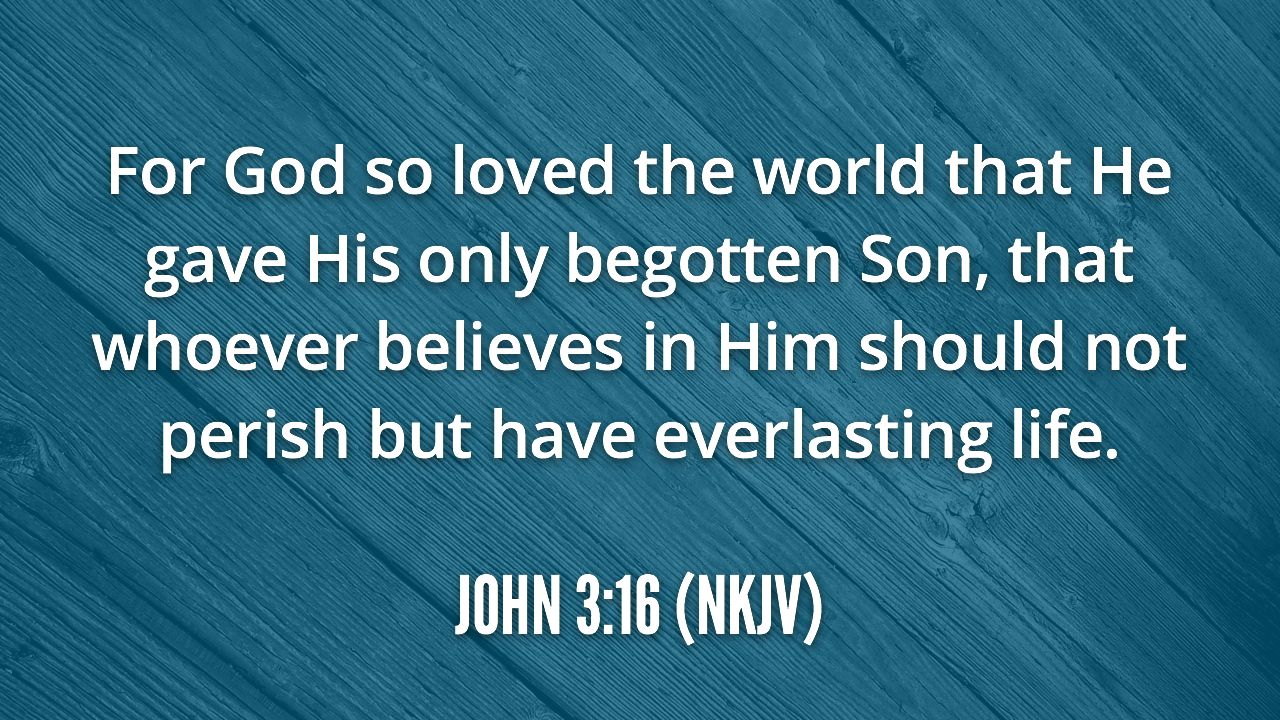
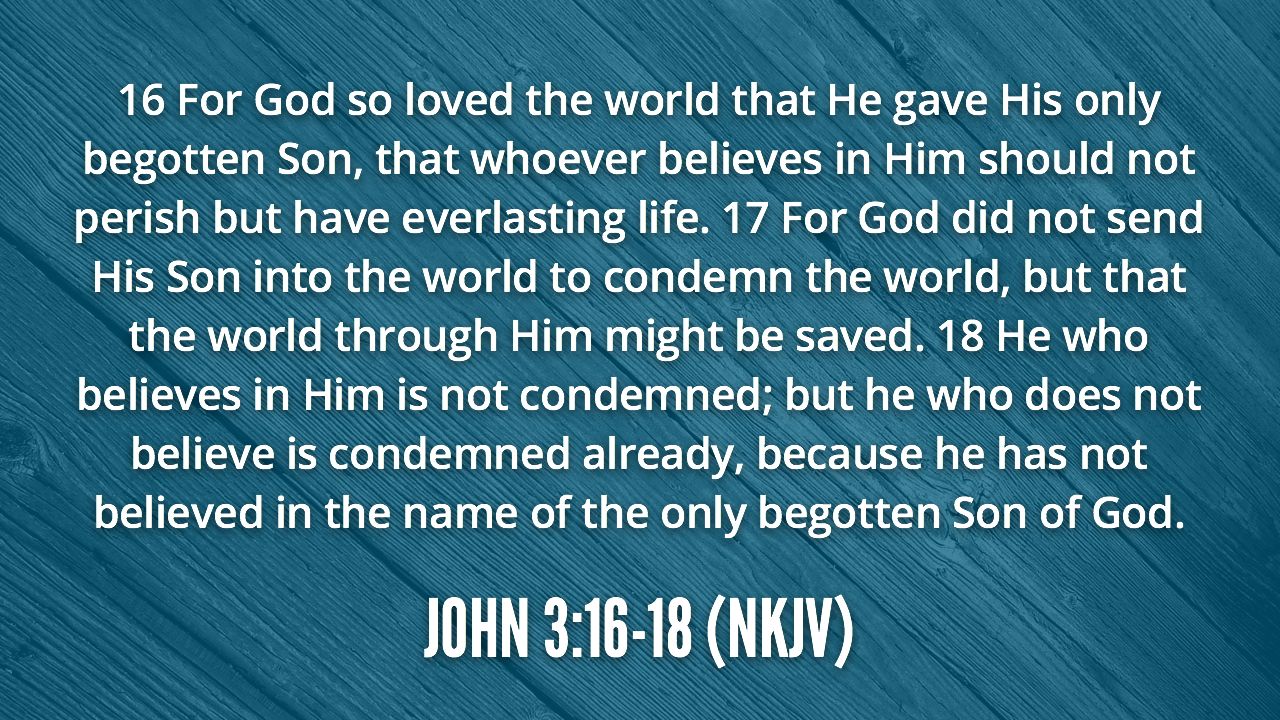





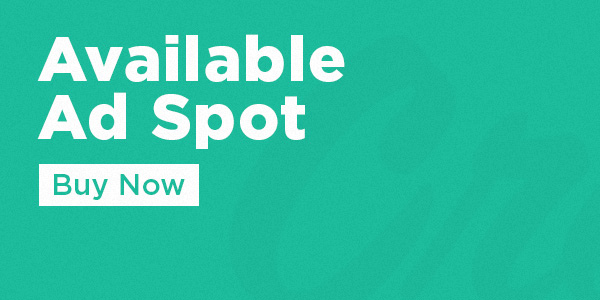






Thanks for these! Really appreciate them! I usually just make slides in PPT and them export them as .jpg images to pro presenter since we have a separate computer in our Y-room for projection. Is this silly? should i look into making Propresenter templates?
I do the same thing with Keynote. It saves a lot of headache with things like fonts.
My pastor makes his slides in Power Point then sends them to me. I then import them into PP5 and adapt them to what I need. This takes a couple of hours on Fridays. I tried the jpg trick but could not get what I needed from the stage displays for the pastor as well as the others using stage displays.
Thank you for these. I used them Sunday when we had an alternate preaching. It was well received.
How do you get the fonts into PP5 after downloading them? Also, is there a way to place shapes onto the slides such as the free one shown above?
Thanks for posting this, it looks fantastic!
I just showed it to my pastor the other week and he loved it! We currently just have white text on a black background…so this will help us bring things to life a bit more!
Do you have any more examples that you could post =)
Thank you for also posting the names of the fonts – half the battle in getting creative is finding the correct font!
Please Help! I’ve downloaded the Sermon Slides and I cannot open them in Propresenter. What am I doing wrong?
Okay!!!! I have successfully downloaded and opened up the woodgrain background. But, I don’t have/see the turquoise circle. Is that something I am supposed to create myself?
Thanks for your time and consideration!
Kendall, This is a fantastic template! Thank you! Where can I get more of these templates? This would save me so much time in making my keynotes look great. Thank you for helping pastors be more creative and excel in graphics. Keep up the good work!
Hi Matt,
I create these in-house. I’ll have to create more soon! :)
Thank you for all your tips, I’m new in the media team and I really like this page that help others to serve at church the right way
Any recommendations for where to get stock photos for sermons? I would prefer an annual subscription and faith focused with few to no graphic (violent or sexual) images.
This is absolutely fantastic! However, my church uses the cloud-based software Proclaim rather than ProPresenter because ProPresenter just seemed so much more difficult to learn. I create our sermon slides in Photoshop and then save them as JPEGs before importing them into Proclaim on Sunday mornings. The three ways you’ve provided this sermon slide (Keynote, PowerPoint, ProPresenter) won’t allow me to manipulate the file the way I can in PSD. (sad face)
I would love more of these! This is so helpful!
These are really helpful, if you have more I could use them! Thanks for sharing
Just found this and I am excited to use them in ProPresenter. Thank you soooooo much! More please!
Glad you like them! We’re working on more!
I’m creative/media director at my church and found keynote to be the best thing for creating slides. I’ve tried using PhotoShop & Pixelmator. Too many steps in my opinion. I use the masking option VERY often especially when making announcement flyers that are going to be mailed out.
I’m ALL ABOUT using Keynote, then exporting JPEG’s for ProPresenter. It’s so quick, you know?
This is great. I do agree that using keynote is much quicker but what do you do about stage display not showing images?
Thanks
I really enjoyed this template for the sermon notes. Thanks for making it available for free.
Hi!
Is this beautiful template still available? The links above no longer work.
Thank you!
Hi, Stephanie. Yes – it is still available. The links are working on our end.
Thanks so much! You are a blessing to the kingdom
Thank you so much!
So thrilled to find this! I have just enough design and computer literacy to be dangerous! Excited to try these.
GRACIAS! from Queretaro City, Mexico.
Thank you so much for the free template.