With any new endeavor, getting started is one of the most difficult challenges. Creative ministry, whether it be projecting lyrics, designing graphics, or managing social media pages, is no different.
Determining what software you need, finding where to download resources, and figuring out how to make it all happen with a small (or non-existent) budget can be overwhelming.
Here are a few tips and tools that I’d recommend to anyone getting started with media in their church or anyone working with a tight budget:
1. Design Your Graphics With Canva
Canva (canva.com) is an online platform for creating custom graphics right in your browser and is a great alternative to Photoshop. Using their templates or starting from scratch, you can design social media images, business cards, flyers, presentations, and more for your church. You can easily get away with their free version for most of what you need in getting started, but there are a lot of great templates for just $1. To get even more features, nonprofits can upgrade to their Canva For Work plan for free here.
2. Download Great Stock Photos For Free
One of our most popular articles at TCP has been our Ultimate List of Free Stock Photo Resources. Using great photos like you’ll find on these sites is an easy way to make a big impact on your screens, in your designs, and on social media. My personal favorites are Unsplash and Lightstock’s Free Photo of the Week.
3. Schedule Social Posts With Buffer
When I first started using social media in ministry, I remember wondering how some of the larger churches were able to keep their pages updated all the time. When I found Buffer, I was so excited to discover that it’s really simple to schedule a week or month of posts in advance. Even if you’re just looking to post to multiple platforms at once, it’s a great tool. You can manage up to four social pages for free and they have a nonprofit upgrade here.
4. Project Lyrics For Free With Worship Extreme
There’s no doubt that ProPresenter has become the standard for churches for projecting lyrics, scriptures, and videos, but the $399 price tag doesn’t work for every budget. There are several free or low-cost alternatives, but Worship Extreme stands out from the crowd. It will work on your PC or Mac and is a great way to get started using media on Sunday mornings.
5. Download Motion Backgrounds From CMG
Church Motion Graphics is one of my favorite resources to recommend to newbies in creative ministry and anyone working on a budget. Not only can you download two of their backgrounds for free every month (sign up here and here), but they offer a subscription that gives you a whole pack of fresh content for only $10/month. Using their motions, stills, and countdowns is one of the easiest ways to add wow to your services.
What Do You Think?
Have any of these tips worked for you?
Do you have any other resources that you’d add to the list?
Let us know by leaving a comment below!
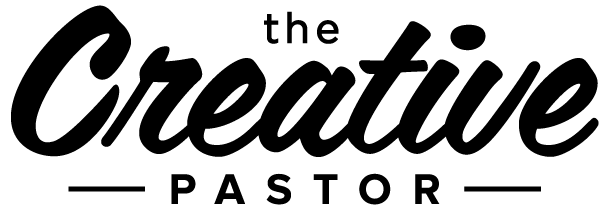




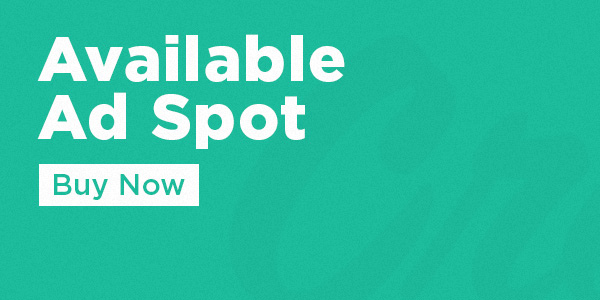






Hello! I’m a part of a recent church plant in Brooklyn and I love Canva. It’s so easy to use. As the Creative Arts/Media Ministry leader, I use a lot of those suggested sites. I’m using Hootsuite over Buffer. Wondering if there’s much of a difference?
I’ve used both Hootsuite and Buffer. It came down to personal preference for me. I like Buffer’s UI more.
Very good article, thank you !
Glad to help! :)
Awesome stuff Kendall, as usual. Great info for getting started on a small budget. Something to think about for a future article–what’s on your radar?
If a generous donor walked in and said, “you’re doing an amazing job, here is $X to take it to the next level.” What would you do with and extra $5,000? $25,000? or $100,000?
Everyone is at a different scale, I was recently at a church speaking with their lighting tech, he was thrilled that they were able to get 12 nearly-new robots for only $10K each.
I’d love to hear about your next tech purchase…
Thanks!!
John Foster
Local Church Media Guy
Wichita, KS
This is a great idea for a post, John! Thanks for sharing and for all you do for the Kingdom.
Awesome thanks for the tips.
Glad to help! :)
Thanks so much for the tip about Canva for Work for non-profits! I’ve been using the free version for a year and had no idea I could get non-profit access to Work for free.
I came across your website within the last 2-3 days and I’ve been reading a lot of it! It’s an incredible website and so wonderfully put together. Thank you for work and writings!
Thanks, Chris! Glad to be a resource to you!
Looks like a great and comprehensive list of cheap media choices. Not only do I create media I write about it as well so I’m going to check into some of these. Thanks for the great and informative read.
Love this. just started up a creative ministry for our young adults. and being that im not the “creative type” what you do with your websites really helps me in many ways.
What an awesome list! Canva has been such a great tool, even for somewhat larger orgs with better budgets. It’s cross-platform page layout.
I’d also recommend something like SundaySocial.tv. It great library of awesome images with or without text. Faster than Canva, at a nominal fee.
Thank you, Kendall Conner. Wow! Just Wow!
I highly recommend the app “OVER”. On Apple store only.
It’s literally a mini illustrator on your phone. I’ve been using the app to design all our sides, flyers , etc.