Instagram has proven to be a major player in the social media world and an extremely valuable tool for ministry. Since we are such a visual culture, this is a great avenue for sharing your church’s story that goes beyond traditional text posts. Here are twenty creative ways that I’ve seen churches utilizing this great network. My hope is that you will be inspired and perhaps add them to your social media strategy. Enjoy!
1. Promote Your Service Times
2. Advertise Your Sermon Series
3. Show Newcomers What Services Look Like
4. Announce Your Volunteer of the Week
5. Share Testimonies From Your Congregation
6. Promote Your Online Stream
7. Highlight Moments From Your Service
8. Share Encouragement
9. Promote Upcoming Events
10. Set Up A Photo Booth In Your Lobby
11. Promote Outreach Opportunities
12. Show Ways To Get Involved
13. Introduce Your Staff
14. Provide Shareable Invite Cards
15. Share Your Church’s Vision
16. Showcase Your Various Ministries
17. Share Your Worship Setlist
18. Share Quotes From Your Sermon
19. Highlight Water Baptisms
20. Show What’s Happening In Your Kid’s Ministry
Do you have any other ideas for using Instagram at your church? Let us know in the comments below!
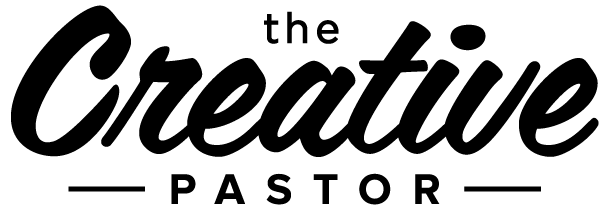




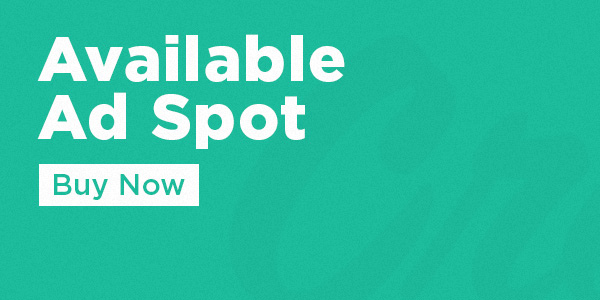



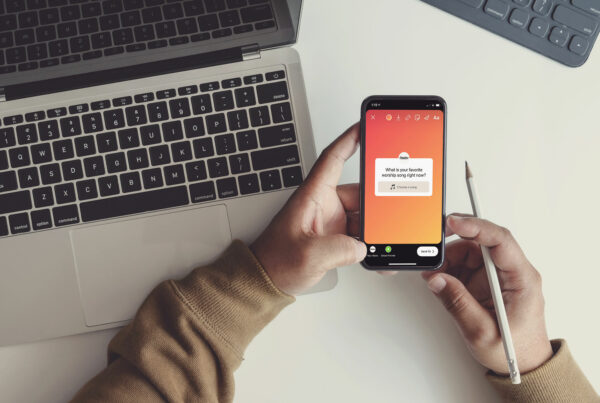


I *wish* you could manage multiple instagram accounts more easily from one device…. that is probably the biggest reason I haven’t put our church on the instagram bandwagon.
And everyone said AMEN!
I know this was posted a year ago, but I just want say that I thought the same thing when thinking about putting out church on Instagram. Its a pain! BUT if your church has wifi and someone willing to donate an old smart phone that they don’t want anymore, you can use that for the church’s social media. Just a thought :)
Hello from 2016! They just released this feature! :)
Fabulous ideas. I’m seeing a lot of pre-made graphics uploaded as images. How do you do that? Is there an app that allows you to upload a JPG or something?
Hi, Greg –
Most people are making these in Photoshop on their computer then uploading from their phones. However, I’ve people use different apps on their phones. I personally pre-make my images in PS and then schedule them with Latergramme.
I hope that helps!
Canva.com is a great tool as well
Great. That helps! Thanks Kendall!
I love the idea of #14 – shareable invite cards- but does Instagram allow followers to “share” a photo? I can’t figure out how to do this. Followers can “like” the photo but not sure that would be effective in getting potential guests (who do not follow the church on Instagram) to see it. How do you post a photo that is “shareable”?
I’m thinking that church members could direct message a photo to some of their followers that they want to invite, but I think they can only direct send their own photos, not someone else’s.
Thanks!
Love this article, thanks so much. One thing I was wondering was how often should one post on a church Instagram? What do you suggest?
So – what size do you create these as? We don’t have Photoshop. I generally make things in my Keynote program on my Mac and they have to squeeze/stretch them for things others than computer screens. I know. But it’s the life I live for now.
Those are actually great ways to enlarge the flock. But some say that “know thy followers” is the main rule of growing big on instagram: iconosqure.com is amazing for statistics, but it only gives you information. When you revealed followers’ statistics, you then have to deal with ghosts, unfollowers etc. With of fast-unfollow.com you can get rid of them asap – and it’s possible to make 4000 unsubscriptions per day. It saves me hours every day, you should try it as well, especially if you are just as me trying to maintain at least 1:1 following/follower ratio. Anyways thanks for the article, the advises seem really reasonable.
Greg –
I don’t know how to use Photoshop, but I’ve been able to use 3 things to make decent graphics to post on Instagram:
1) Canva.com (free, web-based, plus there’s an app available too)
2) Word Swag (paid app)
3) Font Candy (paid app)
Those 3 things are very simple to use and extremely effective for quickly creating images with text that will help you keep people in the loop.
An entire article on instagram with no mention of #hashtags??? #church #howothersfindyou #lookingforachurch #insertyourchurchnamehere
It’s not a good idea to share pictures of kids on social media–particularly not if you don’t have media clearance, but I’d hesitate even with that.
Love these tips. From what year is this published? I might use them potentially in reference to my exam with many other church tips and ways to grow on social media platforms.
It only shows which month it was posted, not what year. A strange thing to hide if U ask me.